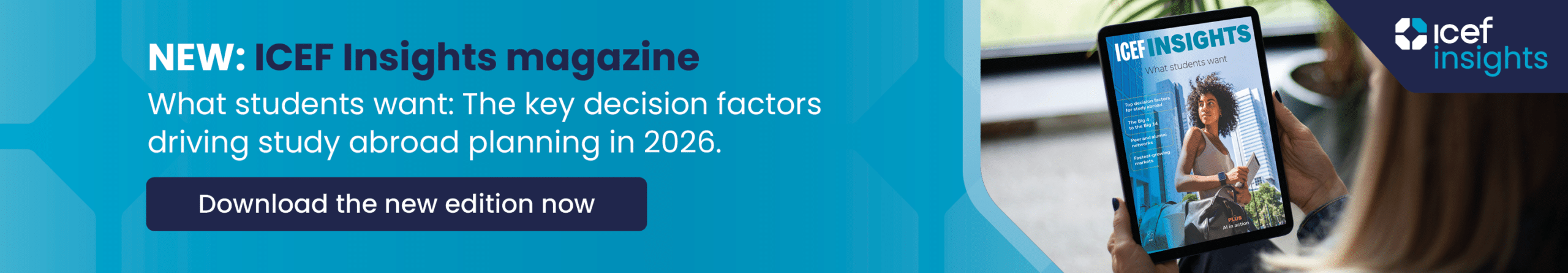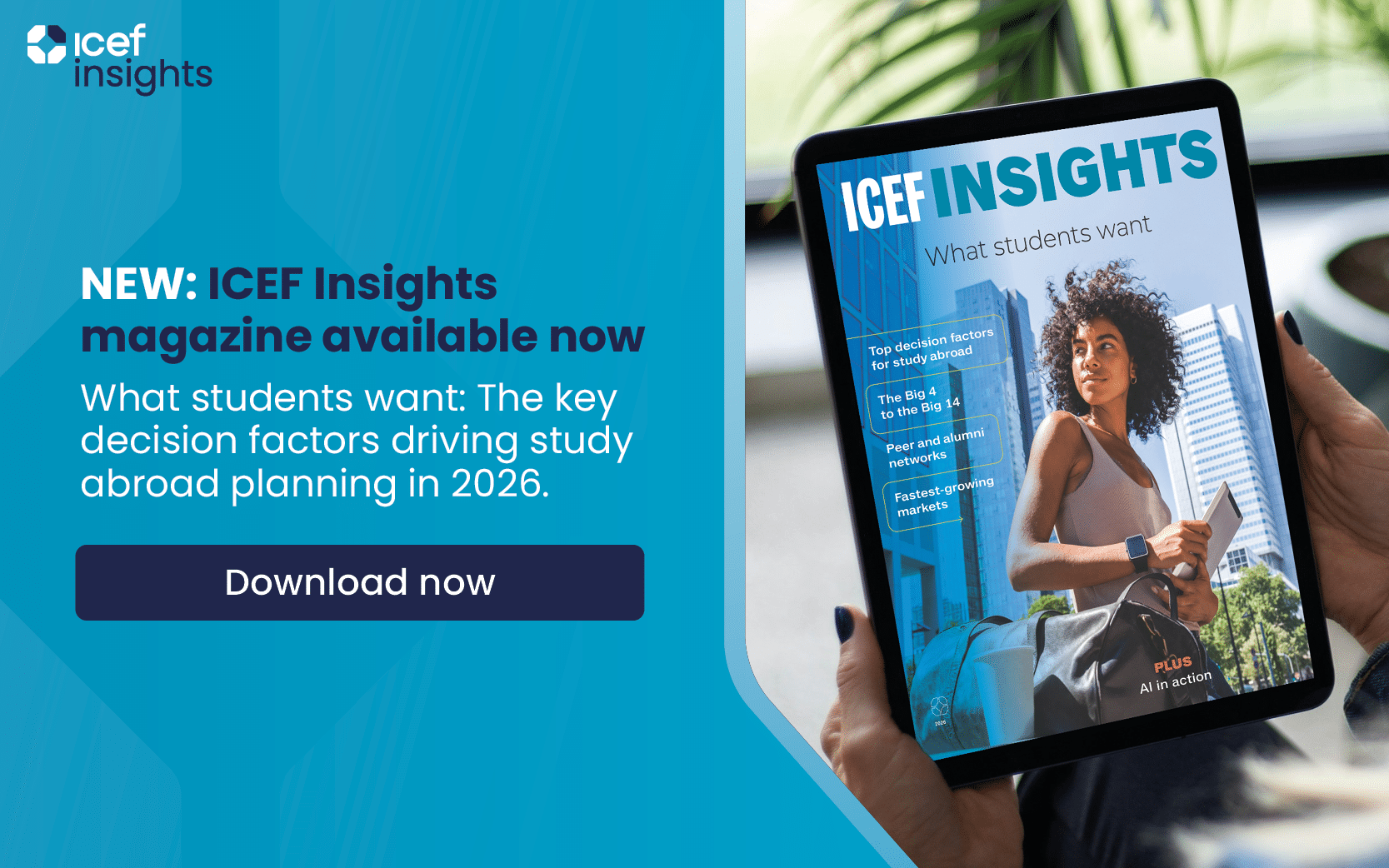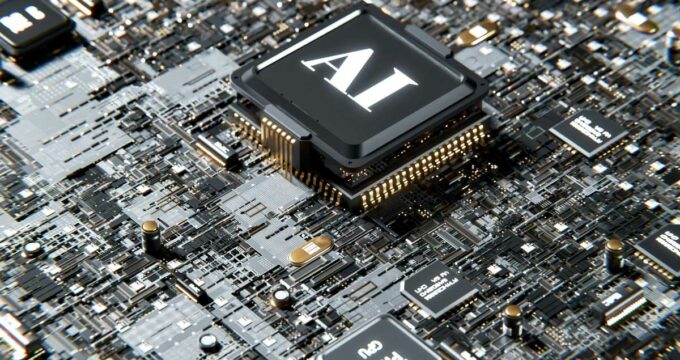Using Google Analytics to track and improve online campaign performance
- Google Analytics is an essential tool to inform your recruitment strategy, monitor online campaigns and improve your website user experience
- This article will take you through a simple step-by-step analysis of your traffic sources with an example
The following is a guest post by Guus Goorts, Netherlands-based author of the book Successful Student Recruitment with Google Ads and online marketing trainer specialised in the higher education sector. For additional background on the subject, please see “A fresh look at Google Analytics for international student recruiters”.
Google Analytics is the de facto standard for web analytics. Whether you work for a university, an agency, or any other type of organisation, chances are that Google Analytics is already tracking who visits your website and what actions they take.
In my experience, most marketing professionals in higher education are well aware of Google Analytics and know it's worth paying attention to in order to improve the effectiveness of their online marketing efforts. However, over the years, the Google Analytics interface has grown into a real beast. With so many reports to look at, even seasoned marketers can get lost.
Yet, if you're spending money and effort on getting people to visit your website, it's essential to see which efforts actually bring results, and which ones should be improved or abandoned. In this article, I will like to take you along the steps of finding out the answer to the question: "How are my campaigns performing?"
Let's get started.
Where to look in Google Analytics?
If you have access to your Google Analytics account, I suggest you open it and follow along. It's going to be a lot more meaningful to look at your own data!
As you may be aware, Google is in the process of phasing out Universal Analytics and replacing it with its successor: GA4. So I'll provide step-by-step instructions and screenshots for both versions.
Universal Analytics
GA4
What to do with this knowledge?
If you've followed the steps above, you now know which traffic sources are working best for your website in terms of pure volume of visitors (traffic) as well as quality (engagement and conversion). So what?
Here are a couple of common situations you might encounter, and what you could do.
- A paid campaign is bringing in lots of visits, but with notably lower engagement and conversion than other traffic.
This definitely needs fixing. There are a few possibilities:
- Targeting: The ads are not showing to the right people. See if it's possible to improve the campaign's targeting
- Ad copy: People are clicking the ads with the wrong expectation. Your website may not be delivering upon the "promise" that your campaign has made. Experiment with ad copy and creative to see if you can get visitors who are more engaged.
- Landing page: The first page people see on your website (landing page) is a poor fit with the ad campaign. Try sending people who click the ad to a different page. Create a fitting landing page if you need to.
2. A paid campaign is bringing in a little traffic, but the traffic has high engagement and conversion.
- Expand the campaign. You may have an opportunity to get more high quality traffic where that came from.
- Tight on budget? Consider diverting budget from other campaigns.
3. Google Analytics reports lots of direct traffic
- Some amount of direct traffic is unavoidable, but if there's a lot, you're missing valuable data about your campaigns.
- If you're advertising with Google Ads, make sure to link Google Analytics with Google Ads. Here's how to do it for Universal Analytics and GA4.
- You can also add UTM parameters to your links in paid campaigns and in any email you send out. This will tell Google Analytics the traffic source, making it easier for Google Analytics to classify the source. It's even possible to encode UTM parameters into QR codes to track traditional advertising!
If you are making an effort to attract prospective students to your website in any way, it is essential to have a basic understanding of Google Analytics. By following the steps above, you'll gain a better understanding of what is working and what's not, do more of the former and fix or cut the latter.
For additional background, please see: